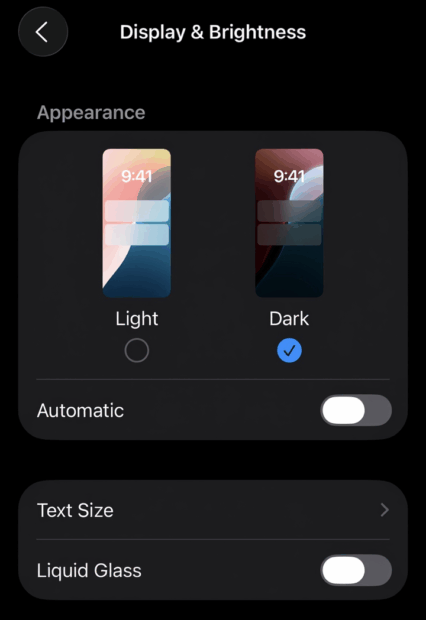 I’ve been living with Apple’s “liquid glass” in iOS/iPadOS/macOS/watchOS/tvOS since the first beta. And I, like many others, hate it. I have a solution for Apple!
I’ve been living with Apple’s “liquid glass” in iOS/iPadOS/macOS/watchOS/tvOS since the first beta. And I, like many others, hate it. I have a solution for Apple!
I thought the new “liquid glass” was cool for a few hours, but then it got super annoying. The readability was the biggest issue. Since the first beta, Apple has tweaked it quite a bit, even going so far as to almost backpedal completely with beta 3. But, with the current beta (4), it’s back to being super annoying.
My biggest gripes are:
- In dark mode, there’s a thin white reflection border around the top/left sides and the right bottom corner. I want to remove it, but I can’t. It looks horrible and very unlike Apple to force this upon its users. I prefer a flat design, black background. This edge reflection effect stands out like crazy.
- Readability continues to be an issue. I don’t think there’s a way around this, other than to turn it off and to revert to a flat, non-glass design. Even in macOS 26 I find myself struggling to read text on top of “glass”, for example in the Music app.
My recommendation to Apple?
Allow us to turn it off. Add a toggle to Settings > Display & Brightness > Liquid Glass. Unfortunately this doesn’t exist (this screenshot is fake, a mockup/example, so don’t get too excited!)
Look, I realize you feel “it was time” to make a major change to your operating systems. But this was not it. You missed the mark. Nobody asked for this. Nobody (who has tried to live with it) likes it. It’s so bad that, for the first time since owning an iPhone from iPhone 1, I’m considering switching to Android. Yes, it’s that bad.
Please add a toggle to turn this shit off. Please 🙏
P.S. Yes, I’ve sent my thoughts using the Feedback app… not that they will listen to me.

Tori
Aug 19, 2025 (1:18 pm)
I feel the EXACT same. I can’t read anything in my notifications, and it’s just so overstimulating. Nobody asked for this update, and almost nobody wants it. But for the people that do, there should be a switch to turn it on and off.
John
Oct 2, 2025 (9:22 am)
In my early 60’s and Liquid Glass is just horrible for readability and glassy effects over content also creates some real issues. The solutions or what I would call more like work arounds is reduce transparency and increase contrast in Accessibility settings. Definitely a form over function decision that fails terrible for many with eye sight challenges. I never liked Windows Vista either with Aero effects either. This just looks like desperation on Apple’s part to make something different and flashy to impress those who value design over everything else.