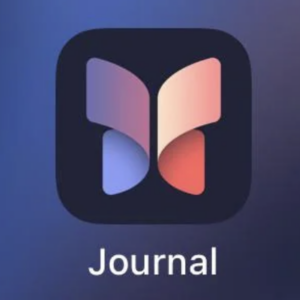 With iOS 17.2, Apple added a journaling app called “Journal”. I was so excited about it that I jumped on the first beta that had it. Now it’s released for everyone to use, and I absolutely hate it. Here’s why, and what you should use instead.
With iOS 17.2, Apple added a journaling app called “Journal”. I was so excited about it that I jumped on the first beta that had it. Now it’s released for everyone to use, and I absolutely hate it. Here’s why, and what you should use instead.
Why does it suck so bad? Because it is only available on iOS — the iPhone. It’s not available on iPadOS (getting Weather app vibes), nor is it available on macOS. This means that while it is free and included with the iPhone’s OS, it’s extremely limited not just by its features but also in that you can only add entries from your phone.
Yes, you can add a bluetooth keyboard to your phone to create longer journal entries but how many people realistically do this? This is extremely limiting because for writing, I like to use a real keyboard, not rattle off paragraphs on a virtual one.
For writing, I like to sit in front of my computer or even my iPad (which has a keyboard). Hopefully this will change, but for right now this isn’t a journaling app I can use nor recommend to anyone.
I don’t usually journal, but I did start playing around with the idea back in 2016 with an app called Day One. I should say, I just wrote one entry and then ignored it. Then in 2018 I downloaded it again and wrote several entries before abandoning the app once again. But while I was back on board the journaling kick, I ponied up for the paid version of the Day One app. I became a Day One “Plus” user (which doesn’t exist anymore).
Since then, they’ve changed ownership and went to a subscription model (like everyone else). They now charge $35/year. But that’s for advanced features most people aren’t going to even use. The app is free to use if you just want to journal on one device (say your Mac). While the app is available on iPadOS and iOS, your entries won’t sync unless you pay for it. Since my 2018-self sprung for the upgrade 5 years ago I am grandfathered into that one key feature. So, yay me.
This the only journaling app I recommend if you’re part of the Apple ecosystem. Why? Well, in an effort to find a better app I downloaded and tried about a dozen other journaling apps. Some free, some I paid for, and some had a subscription model. They all sucked, at least from my perspective. I either didn’t like the UI, it was too expensive, they added unnecessary and distracting features, or didn’t have multi-platform support.
I went back to Day One. It has an every simple user interface, it covers Mac, iPhone and iPad, and syncs very quickly between all 3. That means you can start a post on your phone, then continue on your tablet or computer. The only downside is the monthly or yearly subscription model if you do want to sync between devices. Boo–they got you there. But it’s worth it. There’s a reason why it has 4.8 rating in the App Store with nearly 100,000 reviews.
Use a journal app like this for your personal diary, or use it for organizing your thoughts for work. One thing I’ve really learned to love about Day One is a reminder push notification at a time of day you choose. From that push notification I can start writing an entry, or write something short and hit submit — all without even touching the app. It’s brilliant!
I started writing a bunch of new journal entries, including a few that started looking like a blog entry. Then I thought, why not just blog about it instead of journaling about it? My last blog post was that. I decided to leave only personal information in my journal, or things that nobody in the world would care about but me. Kind of like a second brain for remembering what I did on a certain day or how I was feeling. Everything else is fodder for this blog.
With that said, one of my 2024 New Year’s resolutions is to write more. More in my journal for personal health and general life notes, and more public-safe information in my blog. The first feeds the second, so that’s why (for me), a journaling app is important. As I get older I’m constantly finding myself wanting to remember more (ok, maybe forgetting more as well) and having a searchable journal is becoming more important.
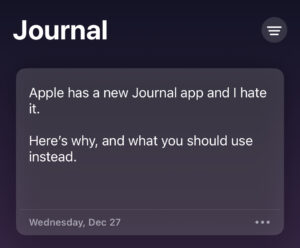 On a final note, I thought it would be interesting if I could begin a post in Day One and then turn it into a WordPress post. After a quick Google search, I found out that the parent company of WordPress (Automattic) acquired Day One in 2021. One of their stated goals at the time was to make it easy for people to push a journal post to a WordPress blog post. “Day One will allow users to choose to publish select journal entries to WordPress.com and Tumblr, and, soon, import content from either platform back into Day One, too.” Two years late it hasn’t happened and they stated it’s not on their roadmap. So for now, it’s old school copy and paste.
On a final note, I thought it would be interesting if I could begin a post in Day One and then turn it into a WordPress post. After a quick Google search, I found out that the parent company of WordPress (Automattic) acquired Day One in 2021. One of their stated goals at the time was to make it easy for people to push a journal post to a WordPress blog post. “Day One will allow users to choose to publish select journal entries to WordPress.com and Tumblr, and, soon, import content from either platform back into Day One, too.” Two years late it hasn’t happened and they stated it’s not on their roadmap. So for now, it’s old school copy and paste.
So what about you? What’s your favorite way to journal or keep track of your life? Please comment down below.
Discover more from Chris Duke
Subscribe to get the latest posts sent to your email.

Jonathan Thompson
Dec 28, 2023 (7:59 am)
Chris, thank you for the info! I’ve never written in a journal before, but as I get older, I find myself forgetting more than I remember. I had lots of great memories from my younger days as a kid, dad, husband, and cop, that I’ve forgotten. It’s not until some family get together, or talking on the phone with an old buddy, that I remember. Even then, some of the details are fuzzy. I would be awesome to log these memories, so that I can go back through them at later times. It might also be fun for my kids to go through, down the road when I’m gone!
Thanks buddy, I look forward to reading more of your blogs in 2024! Happy New Year?
Chris Duke
Dec 28, 2023 (9:56 am)
A journal is great for that too… logging old memories that resurface. I wish I was journaling a lot more when my parents were still around. Lots of memories forgotten for good unless a conversation with someone like my siblings brings them back to light.
Happy new year to you as well and thanks for responding!
JMez
Mar 3, 2025 (8:24 am)
Hi Chris
Any thoughts that the data stores on the Apple journal can be stored on a cloud other than iCloud.
Marcas
Jan 3, 2024 (3:45 am)
Thanks Chris, I still have lots of old notebooks and hoped an Electronic app would be searchable , but Journal
So far not. This is already been done with photos, seem to group together under titles or location . do you worry what about when day one or Apple loses information? have you seen noxdevices.com with infinite memory recorded on your smartwatch?
Best, Marcas
Chris Duke
Jan 3, 2024 (11:18 am)
Hey Marcas. I’ve not yet heard of Nox, but since it’s not yet available all I imagine it being is another AI-powered database. I’ll sign up to check it out though–thanks! As for Apple and information, that’s true for any cloud-based app including Day One. Pretty sure Day One has an export option but Apple’s Journal app does not.
G Young
Jan 4, 2024 (9:30 pm)
I 100% agree! I did same research in journal apps trying multiple and ended up with Day One and purchased premium and find it awesome!! Then roommate was going off about New Apple journal and i found same issue; not on IPad so until that happens it’s not really ready – Boo Apple for 1/2 rolling out.
Chris Duke
Jan 4, 2024 (9:32 pm)
I’m sure Apple’s Journal app will get better, more features, and cross-device… one day. But from “Day One” it’s a half-assed attempt, IMHO. I don’t think Day One or the other journal apps need to be too concerned right now.
Tom Miller
Jan 5, 2024 (3:09 am)
Who would have thought that Apple would role out an iPhone only app not compatible with my other Apple devices? I have never journaled, but thought as a New Year’s resolution that I would try it out, being that I have a new shiny app on my super expensive IPhone that recently popped up. I can’t even sync it with my MacBook Pro, or iPad Pro. Then, after searching it points me to Day One, subscription based if you want to sync it among Apple devices. I hope Apple and the other subscription based companies (Netflix sales are down, down, down) realize that another $$$ monthly charge is not in the wheelhouse for most people. Everything, and I mean Everything has gone up in price, except our paychecks. I switched from Droid several years back and have praised my Apple devices to my non-Apple friends. I might be journaling another tune soon. Well, I guess not, because Apple can’t do that unless I copy and paste. Reminds me of my Windows days. Thanks for the 1/2 roll out, (as mentioned above by another user) Apple. Guess I will use Apple Notes which is free and syncs across my apple devices, but is really just a Notepad. (Signed a very unhappy Apple user).
Chris Duke
Jan 5, 2024 (9:18 am)
For a while, I was just keeping some light journaling in the Apple Notes app. I even set up a Siri shortcut “add to journal” and it would simply append to a note named “Journal” with the current date and time. But it wasn’t something very presentable so it got very little use. There are a ton of other ways to journal but the best way, IMHO, is using a dedicated journaling app. It just puts you in a distraction-free place and that is your only goal when you go there. It’s funny to me that the Journal app was touted by Apple in their initial announcement, then delayed — and when it finally was released, was a half-assed barely-there attempt. It’s very un-Apple-like. I mean, it works just fine… but who wants to write at length using their iPhone? It’s so featureless that it seems like they’re not taking it seriously. I hear you on subscriptions… I’m tired of them. Day One is free unless you want to sync, then you have to decide whether it’s worth it to pay for that ability or wait for Apple to get off the pot.
Scott Key
Jan 9, 2024 (11:23 am)
I journal on a regular basis. Since the Fall of 2019, I’ve done 10 minutes a day with pen and paper in small notebooks. I’ve accumulated about 6 volumes at this point. I’ve also added a One Line a Day journal since November. I’ve been on and off again with Day One for years. I am about three days into the Apple App. I tend not to replace journals with other formats — I add different layers on top of them. Don’t know if it’s just the newness, but I like this app right now.
It has great writing prompts. It also uses elements from the phone and integrates them — such as recent pictures, old pictures, activity, and music. And you can integrate those things in as you choose. The reminder to journal is nice. And I like the extra layer of security. Even if your phone is open, you can require a log into the journal.
I see the point about availability on just the single platform. I mirror the phone screen onto my iMac and type with a bluetooth keyboard. It’s not ideal, but it isn’t terrible. And maybe the journal is like the old adage about cameras — the best camera (or journal) is the one you have with you. So, on the go, it’s available (though, for sure, DayOne also has that level of portability across multiple platforms) And I find myself doing a different sort to writing on this platform than in the paper journal. No better or worse — but different. It’s likely that the journal will be on iPad OS and Mac OS soon. And it’s free –versus the subscription model on DayOne.
The interesting piece to it is that it feels more like a blogging platform than a journaling app — with the integration of weather, phone activities and other metadata. I wouldn’t be surprised to see this develop into a potential publishing platforming.
The jury is out with me on this app. But I’ve enjoyed it now for a few days as a supplement to paper journaling.
Chris
Jan 14, 2024 (3:59 pm)
I am not a teenage girl, so this journal is about as useful to me as a one legged man in an arse kicking competition.
Jenn
Jan 20, 2024 (9:19 am)
Hey There!
I’m able to use my iPhone talk to text feature AND save audio messages., while also adding photos from the day seems to be a nice feature while on the go…. hopefully this helps and may be updates since you wrote this blog. :)
Luis Puerto
Jan 23, 2024 (2:45 am)
To be honest, if Apple makes it available the app for macOS I will give it a thought, but I think that journaling should be done in handwriting. The reason for that is that you must go slower about your thoughts. I’m not the fastest typist out there, but I would say that I can type quite fast (with mistakes) and I can usually keep my typing up to my thinking. However, when I write on slowhand I need to slow down my thinking and really think about what I’m thinking and of course if I’m journaling about my feelings. Of course, if you are journalling for work reasons that’s different, but for my personal things I think that is best to go by hand.
Javier
Jan 25, 2024 (6:17 pm)
I’ve been a Stoic Journal (iOS and Android) paid $95 for its lifetime subscription and it has been a great investment. Write on it day in and day out. Everything that I do and go to I’ve been doing journals about and my emotions. Sleep patterns are improving, stress level is gettting somewhat under control and my outbursts are now a rare episode. Can’t thank enough for the Stoic developers for such awesome and helpful journal.
Chris
Jan 26, 2024 (11:15 am)
Apple makes changes that don’t work for everyday people & their needs. I use to live for my “Apple Book ” App.. I could download & print PDF I would make for important items. Planning cruise and all info, excursions, tickets, etc. I could post on Books. But Apple deleted this option and wants us to use Files on iPad & Journal on iPhone. Big boys upstairs need to relate more to us simple everyday people.
RJay
Feb 14, 2024 (6:21 am)
Has any one tried the app Journey?
Chris Duke
Feb 14, 2024 (9:38 am)
I hadn’t seen that one! I checked it out just now. Even though they’re running a special at 50% off right now due to Valentine’s Da, it’s normally $50/year which makes it more expensive than Day One.
Dianna
Apr 23, 2024 (4:29 pm)
I use mine daily as a Gratitude Journal. I write about things that made me happy that day. The Journal reminds me each evening that it’s time to reflect and write in my Journal. I end each night thanking God for another day.
LyndaH
May 11, 2024 (11:30 pm)
shameless plug for Day one app. bias review, paid by Day one company
Chris Duke
May 12, 2024 (11:39 am)
I can kinda see how you could think that but it’s not true. I have no affiliation with Day One. It’s just my opinion. Thanks for visiting.
Pete Miller
Jun 12, 2024 (5:38 pm)
I looked at the Journal App but never got started. 100% unusual to have an iPhone-Only app in ’24. Feels like a trial release to see how it goes …
Nox
Aug 5, 2024 (8:12 am)
I had no idea Automattic owned DayOne. That means as an Automattic employee I get premium for free, so thank you for this!
Vitaliy
Sep 15, 2024 (10:38 pm)
You can keep a journal in Apple Notes and then copy everything into the Journal app on your iPhone, but you could also wait until the app is available on Mac. I used Day One for 10 years and even had a premium account for a long time, although I also have a plus account, then Day One stopped syncing with the server and my iPhone, so I just left them after several months of manual syncing between my iPhone and Mac.
font-affix-croon@duck.com
May 9, 2025 (11:39 pm)
‘Appreciate your breakdown of the issue and at the same time: please don’t slam a great app just cuz it only works on a specific device.
(Remember when there wasn’t a single app that worked or synced across all Apple devices?)
Journal on iPhone is the best journal app I’ve ever used and I’ve purchased and tried them all. (Literally, all of them. And no, I do not recommend anything currently available, especially not DayOne, Journey, Moleskine, Olio, Grid, My Diary, Memento, Zoho docs or even digital options.
Why? Because I’ve tried and used them all from their inception and they have each failed to deliver the joy of journaling or even what I paid for.
That said:
I am upset with Apple’s half-a$$ed Journal since I know they can do so much more.
But – Journal is the best app right now, even though it’s stuck in iPhone-only territory.
Maybe someone could help me understand why this is and also why there isn’t a stylus for the iPhone like there is for the iPad?
I’ve heard the technical ‘reasons’ but that doesn’t really assist in understanding.
Thanks and thanks to the author for bringing this to our attention.