The camera shutter sound effect that is played every time you take a photo with your Q phone is obnoxiously loud. In my search to disable this sound effect, I found two methods. The first involved changing the sound file itself, but there is an easier way. You have to edit the registry to change this value, so if you do not yet have software installed on your Q to do this, go get the PHM Registry Editor (it’s free).
Just go to HKEY_LOCAL_MACHINE\System\Pictures\Camera\OEM in your registry editor and switch your view so you can view the Values (if your default view doesn’t already show you values). Locate the ShutterSoundVolume key and edit its values. Change the default value (32768) to 0. 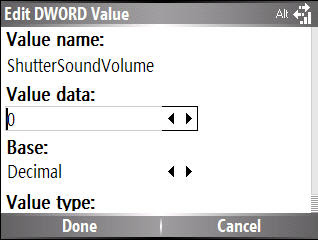 There’s no need to reset your phone, unless you already have the Camera app loaded (in which case you can Kill its process and restart it). I would imagine you could change the registry value to somewhere between 0 and 32768 to simply lower the volume, however my goal was to remove the sound entirely.
There’s no need to reset your phone, unless you already have the Camera app loaded (in which case you can Kill its process and restart it). I would imagine you could change the registry value to somewhere between 0 and 32768 to simply lower the volume, however my goal was to remove the sound entirely.
Now if I could just figure out how to get Ilium Software’s Screen Capture software to do the same (that’s what I used to grab the screen shot you see here).
How fun taking pictures without having the whole world know about it!
Discover more from Chris Duke
Subscribe to get the latest posts sent to your email.

Callowaydeacon
Mar 30, 2007 (12:45 pm)
Whenever I try to make a call on my Moto Q, the profile automatically switches to headset even when the is no headset or bluetooth attached/nearby. I can’t find anything anywhere about this setting.
Thanks
Andre
Dec 5, 2009 (9:04 pm)
i turn off the sound…
but i forgot turn off the flash…
damn…